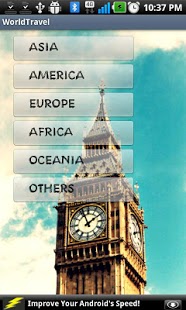World Travel 1.7
Free Version
Publisher Description
View the most wonderful sights and places in the world!!!
Asia: Golden Temple, Taj Mahal, Petra, Pyramids, The Great Wall, Hong Kong, Angkor Wat, Himalaya Mt., Luxor Temple, Dubai, Singapore, Sigiriya Rock, Bangkok, Terracotta Army, Abu Simbel Temple, Bali
America: Grand Canyon, Disney World, Las Vegas, New York, Rocky Mt., Chichen Itza, Machu Picchu, Niagara Falls, Yosemite National Park, Iguazu Falls, Alaska, Rio de Janeiro, San Francisco
Europe: Venice, Paris, Rome, Barcelona, Iceland, Matterhorn, Angel Falls
Africa: Cape Town, Victoria Falls, Maasai Mara
Oceania: Great Barrier Reef, South Island, Sydney, Ayers Rock-Uluru, North Island
Others: Maldive Islands, Hawaii, Galapagos Islands, La Digue Islands of Seychelles, Barbados, Bora Bora Island
[India, Jordan, Egypt, China, Cambodia, Nepal, United Arab Emirates, Sri Lanka, Thailand, Indonesia, USA, Canada, Mexico, Peru, Argentina, Brazil, Italy, France, Spain, Switzerland, Venezuela, South Africa, Zimbabwe, Kenya, Australia, New Zealand, Indian Ocean, Ecuador, Atlantic Ocean, Pacific Ocean]
About World Travel
World Travel is a free app for Android published in the Recreation list of apps, part of Home & Hobby.
The company that develops World Travel is JD Star. The latest version released by its developer is 1.7. This app was rated by 1 users of our site and has an average rating of 5.0.
To install World Travel on your Android device, just click the green Continue To App button above to start the installation process. The app is listed on our website since 2013-03-18 and was downloaded 12 times. We have already checked if the download link is safe, however for your own protection we recommend that you scan the downloaded app with your antivirus. Your antivirus may detect the World Travel as malware as malware if the download link to mobile.test.wt is broken.
How to install World Travel on your Android device:
- Click on the Continue To App button on our website. This will redirect you to Google Play.
- Once the World Travel is shown in the Google Play listing of your Android device, you can start its download and installation. Tap on the Install button located below the search bar and to the right of the app icon.
- A pop-up window with the permissions required by World Travel will be shown. Click on Accept to continue the process.
- World Travel will be downloaded onto your device, displaying a progress. Once the download completes, the installation will start and you'll get a notification after the installation is finished.